
Hosting your own services for (nearly) free
Meta and Google continue to build their fortunes on advertising‑driven business models that rely heavily on extensive data collection and, arguably, user exploitation. As people increasingly rely on proprietary platforms like Facebook, Instagram, and Google Photos, growing concerns arise over how their personal information is managed and protected.
Both companies have built ecosystems in which virtually every interaction, whether posting a status update, scrolling through a feed, or searching for information, generates valuable data points. In a landmark case, Meta was hit with a €1.2 billion fine after it was found to have transferred the personal data of European citizens to the United States, a jurisdiction whose consumer‑data‑protection framework does not meet the stringent standards set by the EU’s General Data Protection Regulation (GDPR).
In a landscape where data centralisation by large corporations often feels unavoidable, niche communities like r/selfhosted have reclaimed ownership of their information, demonstrating that individuals can run their own local services securely and safely.
Immich (Google/iCloud Photos)
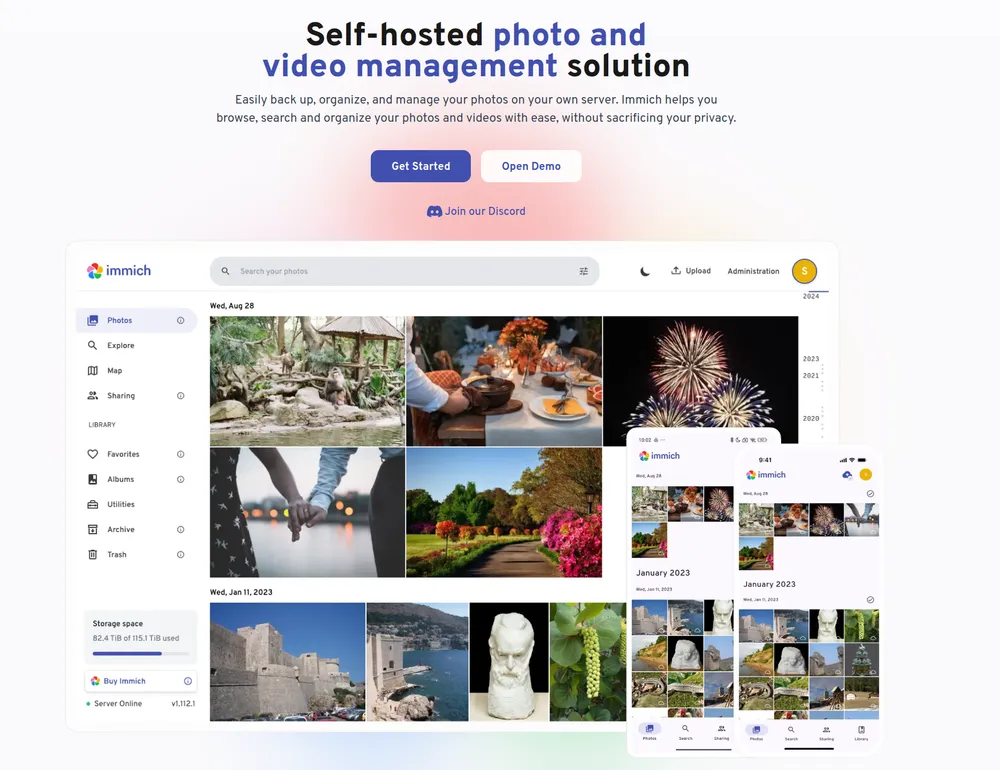
Immich has been making waves in the self-hosted community as a drop-in replacement for Google Photos - with your data stored on your own server outside the control of Big Tech. You can run Immich on a server at home, or on a rented server in the cloud, and it functions with (nearly) all of the bells and whistles of regular Google Photos. An online demo is available here to showcase the experience of running it on a real server.
Bitwarden (Google/Apple Passwords)
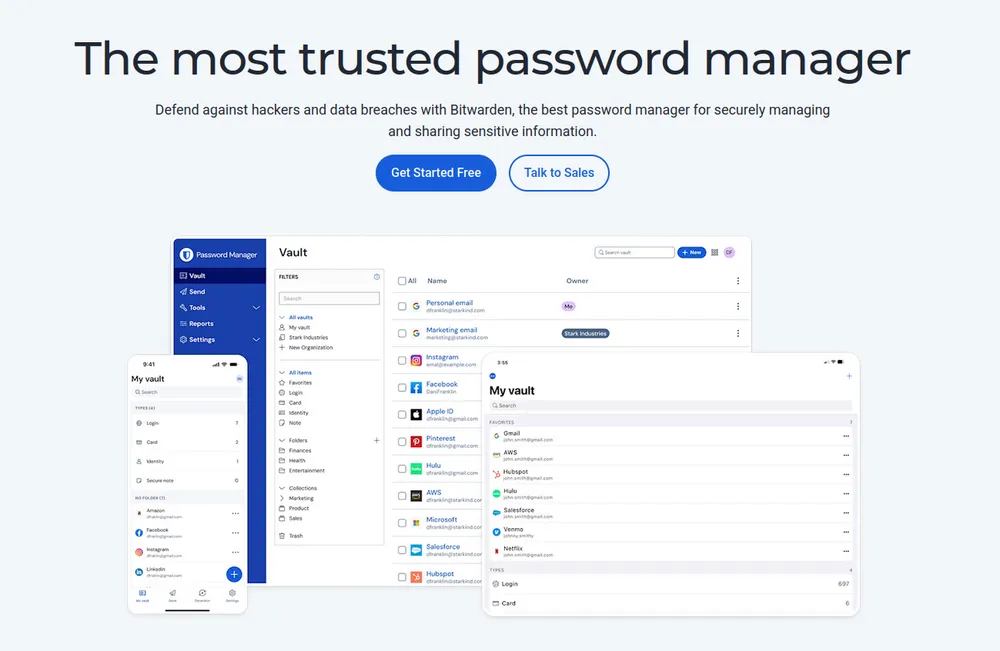
Bitwarden is one of those rare utilities where you don’t realise how much you needed it until after you start using it. Before I used a password manager, I would have only a couple of password variations that I would rotate through for each new service - which lead to quite a few unauthorised login attempts!
By self-hosting Bitwarden, all of your passwords are securely stored using end-to-end encryption, and can be automatically filled out on any website you go to. As a result - you can randomly generate super secure passwords (think like jM9p%jbiHFBJLsu$), and you never have to manually type them out yourself!
Bitwarden is one of the easiest applications to self-host - once you have a server setup and running, you can install it in simply a few minutes. Plus, it takes only a minute to import all of your passwords from Google/Apple. If you’re looking to self-host it, check out the Vaultwarden version, rewritten to focus on security, speed and simplicity.
AdGuard Home
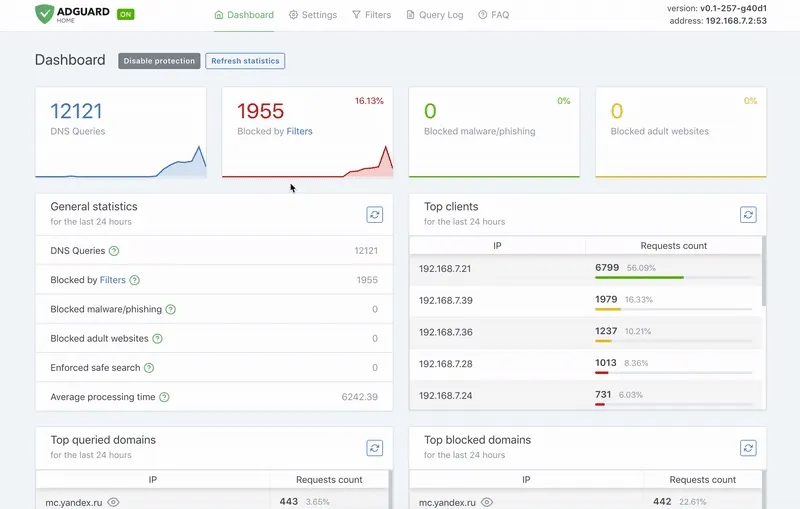
AdGuard Home blocks advertisements and tracking across your entire network! Once you set it up, it’ll re-route any malicious, advertisement or tracking domains to a “black hole”, stopping the network requests from ever getting through.
Much like the other services, AdGuard Home is one of the least complex apps to install on your server. Once it’s installed, you configure your router’s DNS servers to point to AdGuard and your devices will automatically start blocking ads.
Getting Started
It’s possible to get started for under $5 or €4 a month - by renting a private server online! On their cheapest plan, Hetzner offer 2 CPUs, 4 GB RAM and a 40 GB SSD - which is a great starting point for playing around with and testing with a Linux server. If you click here, you’ll net a free €20 worth of cloud credits (affiliate) - allowing you to run a server for months at zero cost! Of course - if you have an old computer laying around, you can turn it into a server by installing a server operating system such as Ubuntu Server - which will allow you to host your own applications at no extra cost.
I encourage you to check out the awesome community at r/selfhosted for more.